Welcome to Hawk Hosting
About John Hawkins
I provide reliable web hosting services with top-notch customer support.
Hawk Hosting has been hosting and designing web sites since early 2000s.
With the changing face of the computer industry I have also had to change and adapt. I have several 100 web sites that are either hosted or designed by us.
Hawk Hosting is run by John Hawkins, Having run my own IT company since 1989 (Hawk Electronics) in 2005 I included Hosting and Web design, 2016 I handed over the reins to the younger generation, but kept the hosting and web design side of the business.
Now living in the Western Cape (but still maintaining offices in Hilton KZN). semi retired I help small businesses get a web presence.
The packages I offer are adjusted to suit each business and their requirements.
My Services

- Domain Name Registration
- Hosting
- Web Design (Wordpress, HTML5, Online Store)
- On Page SEO
- Registration and Activation Google / Bing Business
- Registration Google / Bing Maps
- Google / Bing Search Console
- Analytics
- Content Writing
- Web Site Maintenance
- High Priority on Security
- Basic Graphic Design and Logos
- Functioning SEO compliant Web Sites
- Email and Email Security and Maintenance (DMARC, SPF, HTTPS)
- Spam Control and Whitelisting / Blacklisting
Why Your Business should be on the Internet
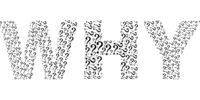
I believe in the power of the digital landscape to transform businesses. In today's fast-paced world, having a strong online presence is no longer just an option; it's a necessity for businesses of all sizes. Here's why:
1. Global Reach:
The internet breaks down geographical barriers, allowing your business to reach customers beyond your local area or even your country. With a well-designed website, you can attract potential customers from around the world, expanding your market reach exponentially.
2. 24/7 Accessibility:
Unlike a physical store with fixed opening hours, your website is open 24 hours a day, 7 days a week. This means that potential customers can learn about your products or services, make purchases, or contact you at any time, increasing convenience and accessibility for both you and your customers.
3. Credibility and Trust:
In today's digital age, consumers often turn to the internet to research businesses before making a purchase. A professional website instills confidence in your brand and demonstrates that you are a legitimate and trustworthy business. It's your digital storefront, and having a polished online presence can make a significant difference in attracting and retaining customers.
4. Cost-Effectiveness:
Compared to traditional forms of advertising and marketing, such as print ads or billboards, establishing an online presence is often much more cost-effective. With various digital marketing strategies available, such as search engine optimization (SEO) and social media marketing, you can reach your target audience more efficiently and at a lower cost.
5. Competitive Advantage:
In today's competitive business landscape, having a strong online presence can give you a competitive edge. A well-designed website, coupled with effective digital marketing strategies, can help you stand out from your competitors and attract more customers to your business.
6. Customer Engagement:
The internet provides numerous opportunities for engaging with your customers, whether through social media, email marketing, or interactive website features. By actively engaging with your audience online, you can build stronger relationships, gather valuable feedback, and create a loyal customer base.
7. Adaptability:
The internet is constantly evolving, and businesses need to adapt to stay relevant. Having an online presence allows you to keep pace with technological advancements and changing consumer behaviors, ensuring that your business remains competitive in the digital age.
At Hawk Hosting, we specialize in creating custom-designed websites that help businesses thrive in the digital landscape. Contact us today to learn how we can help elevate your online presence and grow your business.
Exploring the Dynamics of Web Design: From HTML5 to WordPress

Introduction:
Welcome to the realm where creativity meets technology - the world of web design. In this guide, we'll take a deep dive into how web design works, from the foundational language of HTML5 to the versatile platform of WordPress.
1. Understanding Web Design:
Definition of web design: The process of creating visually appealing and functional websites.
Importance of design in user experience (UX) and user interface (UI).
2. HTML5: The Building Blocks of the Web:
Introduction to HTML5: The latest version of Hypertext Markup Language.
Role of HTML5 in structuring web content: Tags for headings, paragraphs, lists, images, and links.
Semantic HTML elements for enhanced accessibility and SEO.
3. CSS: Styling Your Website:
Cascading Style Sheets (CSS): Language for styling HTML elements.
Selectors, properties, and values in CSS for defining colors, fonts, layouts, and animations.
Importance of responsive design with media queries for optimal viewing on various devices.
4. JavaScript: Adding Interactivity:
Overview of JavaScript: The scripting language for dynamic web content.
JavaScript frameworks/libraries (e.g., jQuery, React.js) for simplifying complex interactions.
Enhancing user engagement with animations, form validation, and interactive elements.
5. Introduction to WordPress:
Overview of WordPress: A popular Content Management System (CMS) powering millions of websites.
Advantages of WordPress: User-friendly interface, extensibility with plugins and themes, and robust community support.
Setting up a WordPress website: Installation process and initial configuration.
6. Customizing WordPress with Themes:
WordPress themes: Pre-designed templates for website layout and styling.
Choosing a theme based on design preferences, functionality, and compatibility with plugins.
Customizing themes with the WordPress Customizer and theme settings.
7. Extending Functionality with Plugins:
WordPress plugins: Add-on modules for extending website functionality.
Popular plugin categories (e.g., SEO, e-commerce, security) and their role in enhancing website features.
Installing and configuring plugins to meet specific website requirements.
8. Responsive Design and Mobile Optimization:
Importance of responsive design: Adapting website layout and content for optimal viewing on various devices.
HTML5 features (e.g., meta viewport tag) and CSS techniques for mobile optimization.
Testing website responsiveness across different screen sizes and resolutions.
9. Optimizing for Performance and SEO:
Performance optimization techniques: Minification of CSS and JavaScript, image optimization, and caching.
SEO best practices: Keyword research, meta tags optimization, URL structure, and internal linking.
Leveraging WordPress plugins (e.g., Yoast SEO) for SEO analysis and optimization.
10. Mobile First
is a design and development approach that prioritizes optimizing websites and applications for mobile devices before adapting them for larger screens like desktops and tablets. Instead of building a site for a large desktop screen and then scaling it down for smaller screens, mobile-first development begins by designing the simplest, most essential version of the site for mobile users. Once this is complete, additional styles and features are added through media queries to create enhanced layouts for larger screens.
Key points in a mobile-first approach include:
Focus on Core Content:
Mobile devices have smaller screens, so mobile-first design emphasizes what’s most important to users, often reducing or simplifying less critical elements.
Improved Performance:
Mobile-first design usually prioritizes lean, fast-loading resources, which can lead to better performance across all devices, as mobile-friendly code often minimizes complexity and loading times.
Progressive Enhancement:
This approach follows the principle of progressively adding features and styles as the screen size increases, ensuring an optimal experience across devices.
Enhanced User Experience:
Mobile users often interact with touch inputs, so a mobile-first design optimizes for ease of tapping, scrolling, and navigating on a small screen.
The mobile-first approach is popular because it aligns with the trend of increasing mobile internet usage, ensuring sites are accessible and efficient for the majority of users who may be on smartphones or tablets.
Conclusion:
Web design is a dynamic process that blends creativity with technical expertise to craft engaging and functional websites. From HTML5's structural foundation to WordPress's flexible platform, the possibilities for creating captivating web experiences are endless.
Call to Action:
Ready to bring your vision to life? Explore our web design services and discover how we can help you build a stunning website that stands out in the digital landscape!
Understanding How Internet Hosting Powers Your Website

Introduction:
Welcome to the digital era where every website you visit is hosted somewhere on the internet. Have you ever wondered how it all works? Let’s delve into the world of internet hosting and unravel the mechanics behind it.
1. What is Internet Hosting?
Define internet hosting: the service that allows individuals and organizations to make their website accessible via the World Wide Web.
Importance of hosting for website visibility and accessibility.
2. Types of Web Hosting:
Shared Hosting: Multiple websites hosted on a single server.
VPS Hosting (Virtual Private Server): Virtualized server resources allocated to individual websites.
Dedicated Server Hosting: Entire server dedicated to a single website.
Cloud Hosting: Scalable hosting infrastructure utilizing cloud technology.
3. The Role of Servers:
Explanation of servers: Powerful computers that store website files and data.
Server hardware and software configurations.
Data centers: Facilities housing servers equipped with robust security and connectivity features.
4. Domain Names and DNS:
Introduction to domain names: Unique addresses used to access websites.
Domain Name System (DNS): Translates domain names into IP addresses, enabling internet communication.
Registering a domain name and associating it with hosting services.
5. Website Files and Databases:
Components of a website: HTML, CSS, JavaScript files, media assets, and databases.
Uploading website files to the hosting server.
Database management systems (e.g., MySQL, PostgreSQL) for dynamic website content.
6. Website Traffic and Bandwidth:
Bandwidth: Amount of data transferred between the website and its visitors.
Impact of website traffic on bandwidth consumption.
Bandwidth allocation by hosting providers and potential overage charges.
7. Security Measures:
SSL/TLS Certificates: Encrypts data transmitted between the website and visitors.
Firewalls and intrusion detection systems.
Regular security updates and patches to protect against vulnerabilities.
8. Backup and Recovery:
Importance of regular backups for website data and files.
Automated backup solutions provided by hosting companies.
Disaster recovery plans in case of server failures or data loss.
9. Support and Maintenance:
Technical support channels offered by hosting providers (e.g., live chat, ticket system).
Server maintenance tasks performed by hosting companies to ensure optimal performance and uptime.
Service level agreements (SLAs) guaranteeing uptime and support response times.
Conclusion:
Internet hosting serves as the foundation of every website, enabling its visibility and accessibility to users worldwide. Understanding how hosting works empowers website owners to make informed decisions when choosing the right hosting solution for their online presence.
Call to Action:
Ready to launch your website? Explore our hosting plans and take the first step towards establishing a reliable online presence!
Contact Me
Click Me ↓ ↓ to open or close contact form




